Introduction
Are you feeling fatigued from the burdens of managing and maintaining your own server infrastructure? Do you long to construct highly scalable and cost-effective applications without the undue worry of servers? If the answer is a resounding "yes," then serverless architecture may prove to be the panacea you seek.
With regard to serverless computing, Google Cloud Platform (GCP) boasts some of the most potent and user-friendly tools in the market. In the following discourse, we shall delve into the advantages of serverless architecture, scrutinize GCP's serverless offerings, and embark on a guided journey toward constructing and deploying a serverless application on GCP.
This exposé shall aid both developers and business owners in comprehending how serverless architecture can transfigure the manner in which they construct and operate their applications. So, let us commence without further ado!
Benefits of Serverless Architecture on GCP
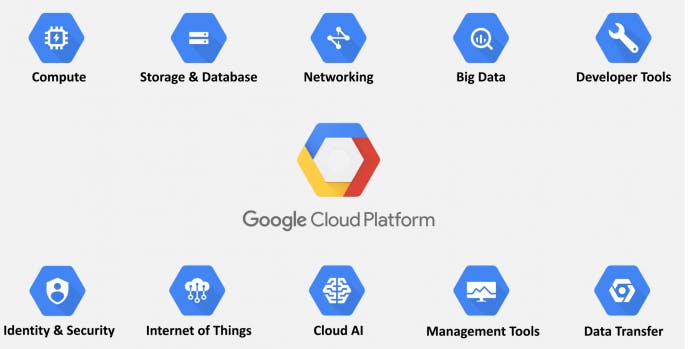
The utilization of serverless architecture on GCP is an exemplary way of obfuscating the infrastructure layer and providing an opportunity for developers to dedicate their efforts to writing code that can run on demand.
Essentially, the underlying focus is to absolve any concerns regarding the need to provision servers, orchestrate infrastructure, or govern operating systems; all these tedious processes are efficiently managed by the cloud provider. Here are some of the significant advantages that serverless architecture offers on GCP, including a reduced need for infrastructure management, superior scalability, lower costs, and an improved developer experience.
By implementing serverless architecture, you no longer have to bother about managing the infrastructure layer; this monotonous task is comprehensively handled by GCP. The process of hardware provisioning to software patching is capably taken care of, leaving you with the freedom to concentrate on developing and deploying your applications. Consequently, less time is consumed in maintenance, and your resources can be channeled into innovation and development.
Scalability is another area where serverless architecture excels. It can autonomously expand and contract to handle a vast amount of workload. With GCP's serverless offerings, you only pay for what you use, and the infrastructure is flexibly scalable based on demand, eliminating the risk of over-provisioning resources or under-provisioning that could result in downtime.
Another benefit of serverless architecture on GCP is the possibility of lowering your costs. By only paying for the resources that are being used, serverless architecture can be more cost-effective than traditional server-based infrastructure. Furthermore, GCP's serverless offerings can optimize your costs by implementing features like per-second billing and automatic scaling based on usage.
The developer experience is also improved when serverless architecture is employed. Writing and deploying code is accelerated without having to worry about the intricate details of the infrastructure. Moreover, GCP furnishes you with resources such as Stackdriver and Cloud Trace, which simplifies debugging and monitoring of your applications.
Choosing the Right Serverless Offering
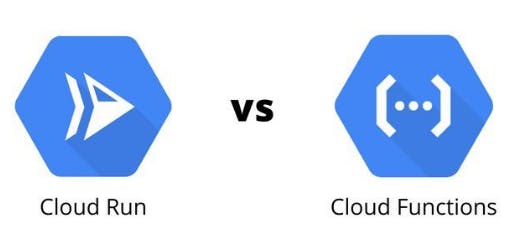
For serverless computing, Google Cloud Platform (GCP) presents two unique offerings: Cloud Functions and Cloud Run. Although both services offer the same benefits of serverless architecture, they exhibit different use cases and features. Below, we'll examine the necessary parameters for picking the optimal option for your individual needs.
First, let's explore Cloud Functions. This serverless computing platform enables you to execute your code in response to events. These events can be initiated by a plethora of GCP services, such as Cloud Storage, Cloud Pub/Sub, or HTTP requests. Cloud Functions supports a variety of languages, including Node.js, Python, and Go. It also presents a simplistic programming model, allowing you to effortlessly write and deploy functions in a flash.
Cloud Functions is a viable selection for short-lived functions that respond to events, such as processing images or sending notifications. Since Cloud Functions is event-driven, you are only charged for the duration of time your code runs in reaction to an event. This advantageous feature makes it a budget-friendly alternative for a range of workloads.
Next, let's delve into Cloud Run, a fully managed platform that enables you to operate stateless containers triggered by HTTP requests. Cloud Run supports container images created using any language, framework, or library, as long as it can run in a container. Cloud Run provides built-in auto-scaling and load balancing, enabling you to handle high traffic volumes without worrying about scaling infrastructure.
Cloud Run is a suitable option for more intricate or long-running workloads, such as web applications or API backends. Because Cloud Run is based on containers, you can utilize any language, library, or tool that runs in a container, which provides you with more flexibility and control over your application stack.
When deciding between Cloud Functions and Cloud Run, consider the following factors: event-driven vs. HTTP-triggered, language and framework support, compute requirements and cost considerations.
Do you need to react to events or handle HTTP requests?
Does your code necessitate a specific language or framework that is only supported by one of the services?
Does your workload require more CPU or memory resources than the other service can provide?
Which service will be more cost-effective for your workload, based on the number of requests, duration, and memory usage?
By weighing these factors, you can select the optimal serverless offering for your individual use case. If you're still uncertain, try both services and see which one works best for your workload.
Building a Serverless Application on GCP

Having acquired a fundamental understanding of the boons of serverless architecture, and after surveying the diverse serverless offerings available on Google Cloud Platform (GCP), let's plunge into the intricacies of how to create a serverless application on GCP.
Step 1: Articulate your application requirements
The primary step involves defining your application requirements. This encompasses a thorough comprehension of what your application is designed to accomplish, the inputs and outputs, the security and compliance requisites, as well as the scalability and availability essentials. The pragmatic definition of the application requirements provides the necessary foundation for informed decision-making regarding the appropriate serverless offering to use and how to engineer the application architecture.
Step 2: Select the suitable serverless offering
Once the requirements are articulated, you can select the right serverless offering tailored to your needs. As discussed earlier, Cloud Functions and Cloud Run serve different use cases and are differentiated by varying feature sets. Therefore, you will need to evaluate which offer is the most suitable for your application.
Step 3: Engineer your application architecture
After choosing the right serverless offering, it's time to engineer the application architecture. This incorporates defining the functions or containers that will execute in response to events or HTTP requests, as well as any auxiliary services like databases or message queues. GCP provides an array of services that can be integrated with serverless offerings, such as Cloud Storage, Cloud Pub/Sub, and Cloud Firestore. Utilizing these services, you can engineer a comprehensive application that can scale and operate consistently.
Step 4: Develop and deploy your code
With the application architecture engineered, it's time to develop and deploy your code. GCP supports a variety of programming languages and frameworks, granting the freedom to opt for the one that best aligns with your needs. Following the development of your code, you can deploy it to GCP using tools like the Cloud SDK or the Cloud Console. GCP streamlines the deployment of your code and facilitates the management of your application, allowing you to concentrate on developing exceptional code.
Step 5: Monitor and troubleshoot your application
It's essential to monitor and troubleshoot your application to ensure that it's functioning seamlessly. GCP provides an assortment of tools like Stackdriver and Cloud Trace that can help you recognize and rectify issues with your application, as well as track usage and performance. By monitoring and troubleshooting your application, you can verify that it meets the prerequisites defined in step 1 and implement any necessary alterations or optimizations to enhance its performance and reliability.
Deploying and Scaling a Serverless Application on GCP

The concept of serverless architecture is gaining momentum in the world of cloud computing. One of the key benefits of serverless computing is the ease of deployment and scaling, which can be easily achieved through Google Cloud Platform's (GCP) offerings.
Deploying a serverless application on GCP is a simple and seamless process that allows developers to focus on writing code instead of worrying about infrastructure management. The process involves writing and testing your code locally, then deploying it using tools like the Cloud SDK or the Cloud Console.
When deploying your code on GCP, the platform automatically provisions the necessary resources required to run your application, such as CPU, memory, and network bandwidth. This eliminates the need for manual infrastructure management, making serverless architecture an ideal choice for developers who want to focus on building applications rather than managing resources.
The scaling of your serverless application on GCP is equally straightforward. With serverless architecture, scaling is automatically handled based on demand. This means that your application can scale up or down as needed, without any manual configuration or resource adjustments required.
GCP's serverless offerings provide various methods to scale your application based on your needs. For example, Cloud Functions can be scaled by setting concurrency limits or using a trigger-based model, while Cloud Run can be scaled by adjusting the number of container instances or by setting auto-scaling policies.
While serverless architecture can be cost-effective, it's important to monitor your usage and optimize your resources to ensure that you're only paying for what you need. GCP provides tools like Cloud Billing and Stackdriver that can help you monitor your usage and manage your costs. Additionally, you can use GCP's cost optimization tools, such as preemptible VMs or committed use discounts, to further reduce your costs.
To ensure the successful deployment and scaling of your serverless application on GCP, it's important to follow some practices. This includes monitoring your application's performance and adjusting your scaling strategy accordingly, using GCP's managed services to offload resource-intensive tasks, optimizing your code to reduce unnecessary resource usage, and configuring your scaling limits appropriately to avoid over-provisioning and unnecessary costs. By following these best practices, you can ensure that your serverless application runs smoothly and cost-effectively on GCP.
Best Practices to Building and Managing Serverless Applications on GCP

Serverless architecture on GCP presents an opportunity to create highly scalable applications that can automatically scale and dynamically provision resources as needed, but as with any technology, it is essential to adhere to best practices to guarantee your serverless application's security, scalability, and performance.
To fully embrace the abstraction that serverless architecture provides, it's crucial to use managed services like Cloud Storage, Cloud SQL, or Pub/Sub whenever possible. This abstraction abstracts away the underlying infrastructure, allowing you to concentrate on writing your code, rather than concerning yourself with provisioning, configuring, or maintaining the underlying infrastructure.
Monitoring your serverless application on GCP is crucial for ensuring its efficient and effective functioning. By using tools such as Stackdriver, you can monitor your application's resource usage and performance, enabling you to take proactive steps to optimize its functioning and avoid potential issues before they become major concerns.
Efficient and performant code is necessary for building and managing serverless applications on GCP. Use techniques like caching, minimizing the size of your application, and avoiding blocking operations to create efficient and performant code that uses resources judiciously. By optimizing your code, you can reduce your application's resource usage, thus enhancing its performance while lowering costs.
Security is a significant consideration when building serverless applications on GCP, just as it is with any application. Configure your application to utilize proper authentication and access controls, and follow GCP's security best practices. You can also make use of GCP's security features, such as Cloud Identity-Aware Proxy or VPC Service Controls, to add an extra layer of security to your application.
To guarantee that your serverless application is functioning as intended, it is vital to test it thoroughly. Test your application locally before deploying it to GCP, and take advantage of GCP's testing tools, such as Cloud Test Lab or Cloud Build, to automate your testing process and ensure that your application is functioning correctly at scale.
Conclusion
When one takes into consideration the vast expanse of serverless architecture on the Google Cloud Platform, it becomes clear that this approach offers an abundance of flexibility and power, which can be leveraged to construct highly efficient and scalable applications.
To achieve this, a multitude of factors must be taken into account, such as the judicious utilization of managed services, the implementation of stringent security measures, the comprehensive monitoring and optimization of code, and the rigorous testing of the application to ensure its full functional capacity. Only then can you create serverless applications that can dynamically scale and effortlessly provision resources in response to changing requirements.
GCP's serverless offerings, coupled with best practices, enable developers to devote their attention to writing code that delivers tangible business value, while the underlying infrastructure is taken care of by GCP. Regardless of whether you are building a small application or a large enterprise solution, serverless architecture on GCP presents an extremely compelling option that merits serious consideration for your next project.
Further reading:

